You successfully registered your gps device for our service!
Let’s now set up your tracker to start using GPS7000 platform.
Click start button below (set up takes about 5 minutes)
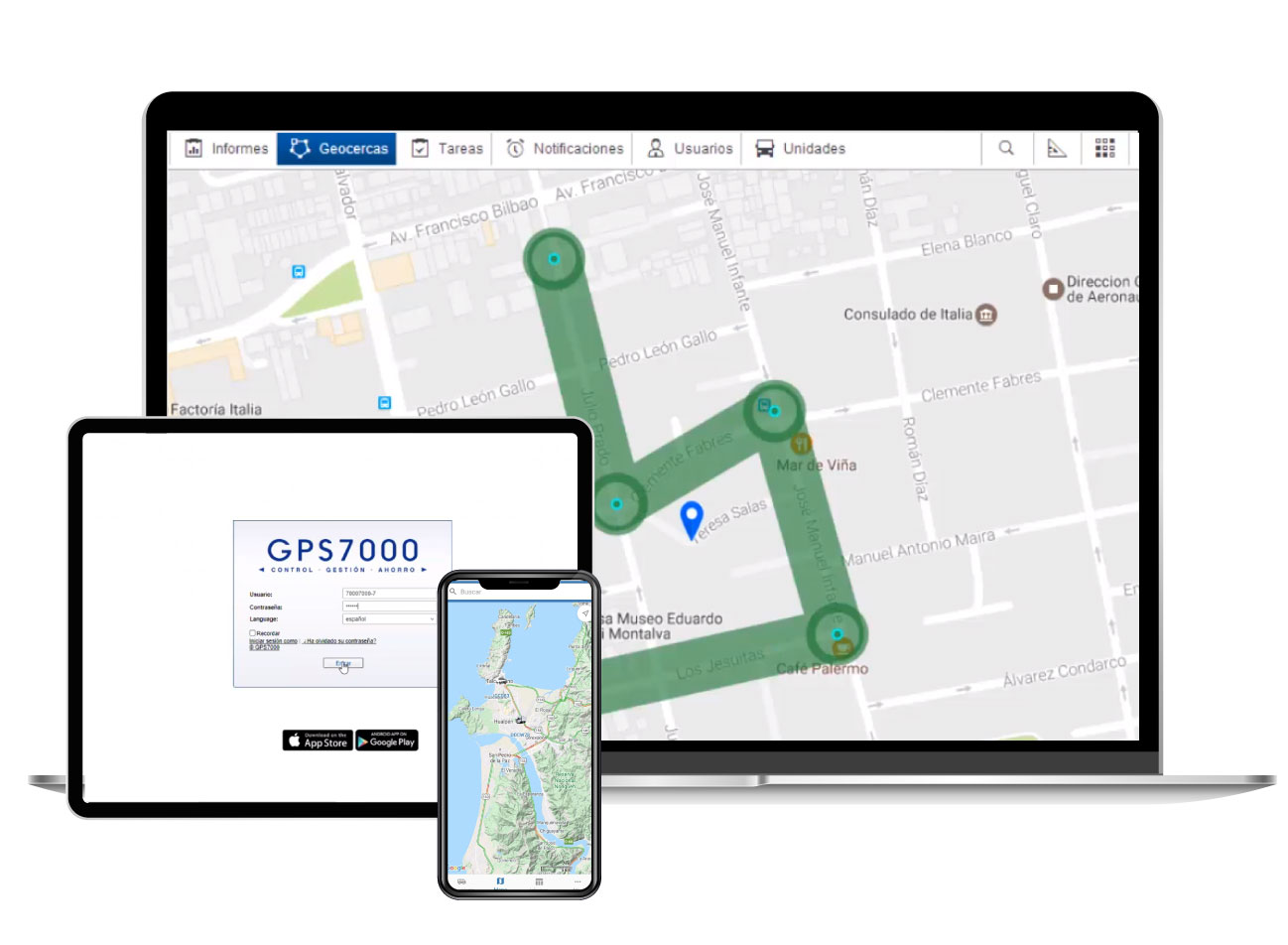

Complete this form to configure the alerts, notifications, and reports as per your needs.
Tailor your GPS experience to your specific monitoring requirements.
Once you have set up your tracker, you can install it in your vehicle. It is very easy!
Follow the following video instructions.

Use the credentials you received by email to log in to Platform GPS7000.
Our system provides you with a wide range of functionalities to monitor, control and report the activity of your vehicles.
Follow these tutorials to become a vehicle monitoring expert.
All your reports and alerts delivered instantly to your mobile, 24/7.
In case you have any problems or if you need support, feel free to contact us to help@gps7000.com